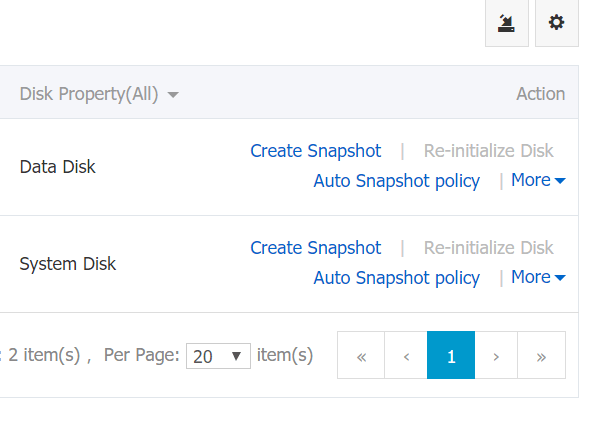Resize the data disk on Alibaba Cloud ECS

System
- Ubuntu 18.04
Data Backup
This is important in case anything unpredicted occurs, so everything can be simply rollbacked. But to save the data for the new partition, manually duplicate the data might be necessary.
In the control panel of Alibaba Cloud, disk snapshot can be created in the Disk section. Following the simple instruction(basically input the name for the snapshot), a snapshot of the data disk will be generated.
Basic Procedures
Unmount the disk
umount /dev/vdb1 // unmount the partition that is being used
Renew the parportion table
fdisk /dev/vdb // start the program to manipulate partition tables
root@localhost:~# fdisk /dev/vdb
Command (m for help): d //delete partition
Selected partition 1
Command (m for help): n //create new partition
Partition type:
p primary (0 primary, 0 extended, 4 free)
e extended
Select (default p): p //type of partition to create
Partition number (1-4, default 1):
Using default value 1
First sector (2048-209715199, default 2048):
Using default value 2048
Last sector, +sectors or +size{K,M,G} (2048-209715199, default 209715199):
Using default value 209715199
Command (m for help): wq //write and quit
The partition table has been altered!
Calling ioctl() to re-read partition table.
Syncing disks.
For New Disk
Format the new partition
mkfs.ext3 /dev/vdb1 //format the partition in ext3 format
Write the partition information
echo '/dev/vdb1 /mnt ext3 defaults 0 0'>> /etc/fstab
For Disk With Data
Resize(without losing data)
e2fsck -n /dev/vdb1 # check the file system
resize2fs /dev/vdb1 # resize the file system
Remount the disk back
mount /dev/xvdb1 /mnt
Useful Command
-
Check available disks
fdisk -l -
Check a specific disk
fdisk -lu /dev/vdb1 -
View the mounted disk(partition)
df -Th
Rollback
The disk can always rollback with a snapshot. Not only the data will be restored, but the partition detail will also rollback
So to save the original data, the current practice is to backup the data to another disk and then restore it back after the partitioning and formatting.