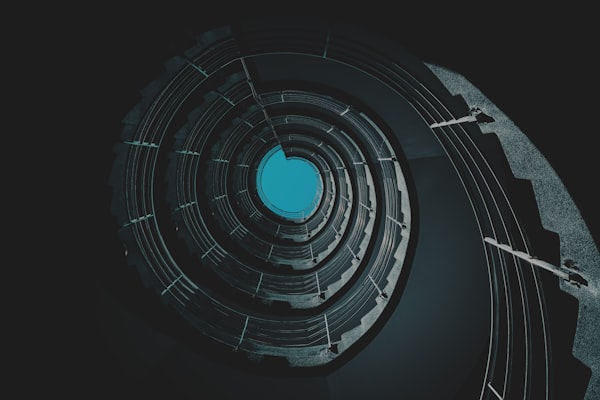
WordPress Query Loop Block
As an essential Block in the WordPress block era. Building a customised Query Loop can sometimes be tricky. Here comes Query Loop Simplified.
A collection of 7 posts
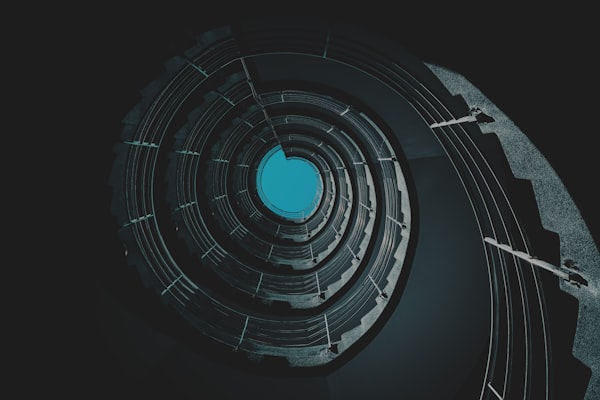
As an essential Block in the WordPress block era. Building a customised Query Loop can sometimes be tricky. Here comes Query Loop Simplified.

A complete guide for Custom Block development for WordPress in all aspects

Template and Template Parts * Site-wide Elements * Search, 404, Singular, Index(Archive) * Header, Footer * Special Page: Blog with Specific Cat Block Patterns * Collection of Blocks whose content is to be updated during Post Creation * Post Content: Highlight + Sample Header + Sample Content Reusable Blocks * Identical Blocks to appear in multiple part of

Dependencies package.json "devDependencies": { "autoprefixer": "^10.2.5", "browser-sync": "^2.26.14", "gulp": "^4.0.2", "gulp-autoprefixer": "^7.0.1", "gulp-postcss": "^9.0.0", "gulp-sass": "

To take advantage of the linux system. developing custom ghost theme with WSL2 on Windows is an ideal option. Yet some incompatible issues is worth recording. Such as detecting file changes.

Base * Starter Theme: Underscore * General CSS and Layout: Bootstrap * Plugin Activation(requires plugins within theme): TGM Plugin Activation Plugins (Development Purpose) * Theme Customizer: Kirki * Template(/Page) Custom Field: ACF Plugins (Utilities) * SEO: Yoast (Breadcrumb) * Form: Contact Form 7 * Social Media Sharing: Addthis * Analystics: Baidu Tongji + Google Analystics * Functions Editor: My

Replace the default Old-New Pagination with Numbered Pagination Code <?php // Do not include the opening php code function numeric_pagination ($pageCount = 9, $query = null) { if ($query == null) { global $wp_query; $query = $wp_query; } if ($query->max_num_pages <= 1) { return; } $pageStart = 1; $paged = $query->query_vars[