Upgrading NextCloud on AWS
Procedures to upgrade NextCloud runs on AWS

Upgrade manually — Nextcloud latest Administration Manual latest documentation
Has not been tested
Backup
Snapshots on EC2, RDS, S3
Download
Steps
Stop Web Server
sudo service apache2 stop
Stop NextCloud Cron
Put a # at the beginning of the corresponding line.
sudo crontab -u www-data -e
Rename Existing NextCloud Folder
to nextcloud-old
Unpack
tar -xjf latest.tar.bz2
Move the Unpacked Folder
sudo mv latest /var/www/nextcloud
Move Config
sudo cp /var/www/nextcloud-old/config/config.php /var/www/nextcloud/config/config.php
Move Data
sudo cp -r /var/www/nextcloud-old/data /var/www/nextcloud/data
Move Apps
sudo cp -r /var/www/nextcloud-old/apps /var/www/nextcloud/apps
Move Themes
sudo cp /var/www/nextcloud-old/themes /var/www/nextcloud/themes
Ownership and Permission
sudo chown -R www-data:www-data nextcloud
find nextcloud/ -type d -exec chmod 750 {} \;
find nextcloud/ -type f -exec chmod 640 {} \;
Start Web Server
sudo service apache2 start
Perform Upgrade
sudo -u www-data php occ upgrade
Re-enable NextCloud Cron
Delete the # at the beginning of the corresponding line
sudo crontab -u www-data -e
Completed!
Foreseeable Issues
File Missing
sudo -u www-data php console.php files:scan --all
Maintenance
sudo -u www-data php occ maintenance:mode --off
Repair
sudo -u www-data php occ maintenance:repair