WSL Access .ssh in Windows
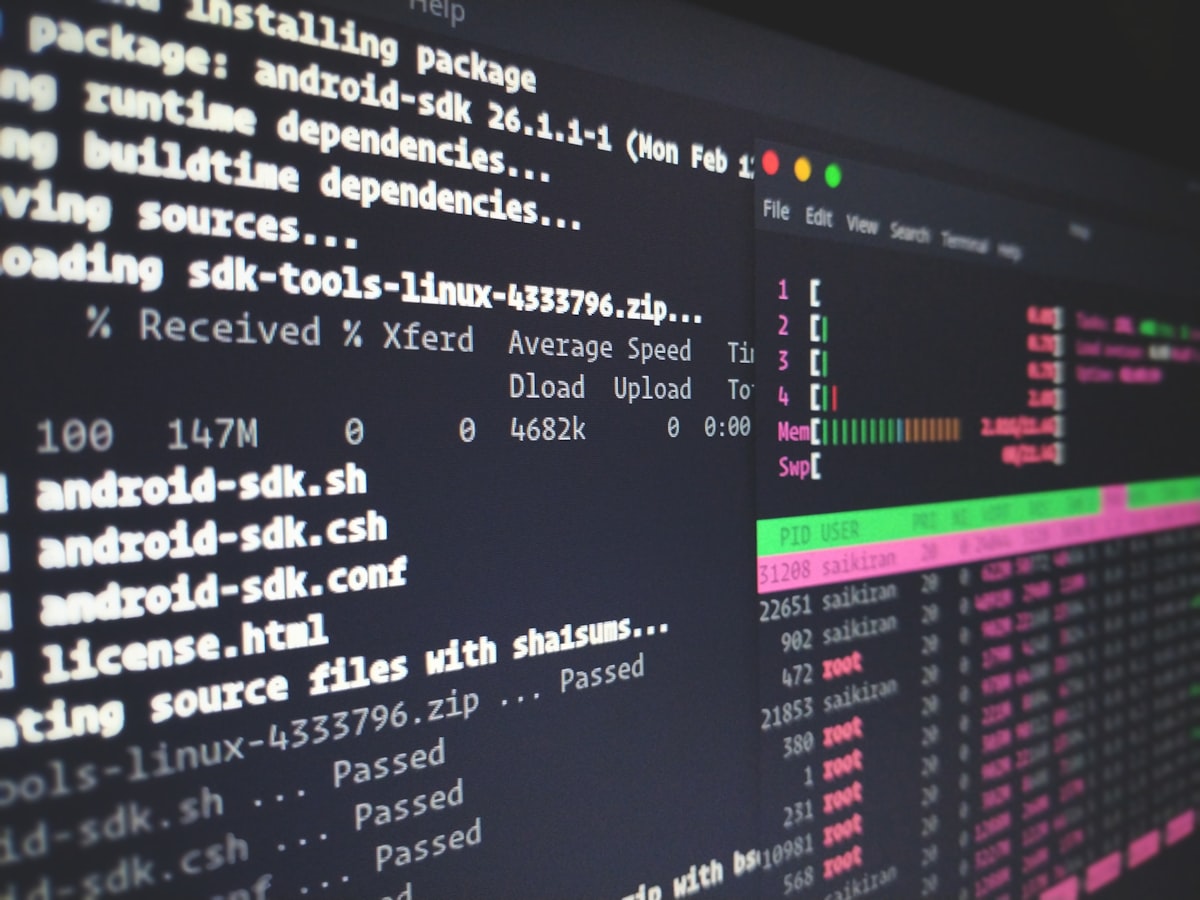
SSH
Using the same .ssh folder in Windows
Issue: File Permission requirement in SSH for Config file and private key
Form symlink
ln -s /mnt/c/Users/UserName/.ssh ~/.ssh
Change Default Permission
sudo umount /mnt/c
sudo mount -t drvfs C: /mnt/c -o metadata,uid=1000,gid=1000,umask=77,fmask=111
Auto-mount
sudo vim /etc/wsl.conf
#Let’s enable extra metadata options by default
[automount]
enabled = true
root = /mnt/
options = "metadata,umask=77,fmask=111"
mountFsTab = false
#Let’s enable DNS – even though these are turned on by default, we’ll specify here just to be explicit.
[network]
generateHosts = true
generateResolvConf = true
Logout all the session then log back in
Git
Issue: git status not recognising commit between Windows and Ubuntu
set autocrlf to true.
git config core.autocrlf true